Python&使用POST网页请求实现校园网自动登录
编辑
138
2024-03-07

首先感谢 @Alx962 的分享灵感
此文章仅用于学习分享,切勿用于非法及商业用途
Support:
-
弹窗反馈
-
表单提交
-
灵活获取设备ip&mac
-
设置自启动登录
1. 检查校园网的请求方式
本文章适用于校园网的登录通过 POST 请求实现的,具体在开发者工具F12中查看数据包的请求方式:
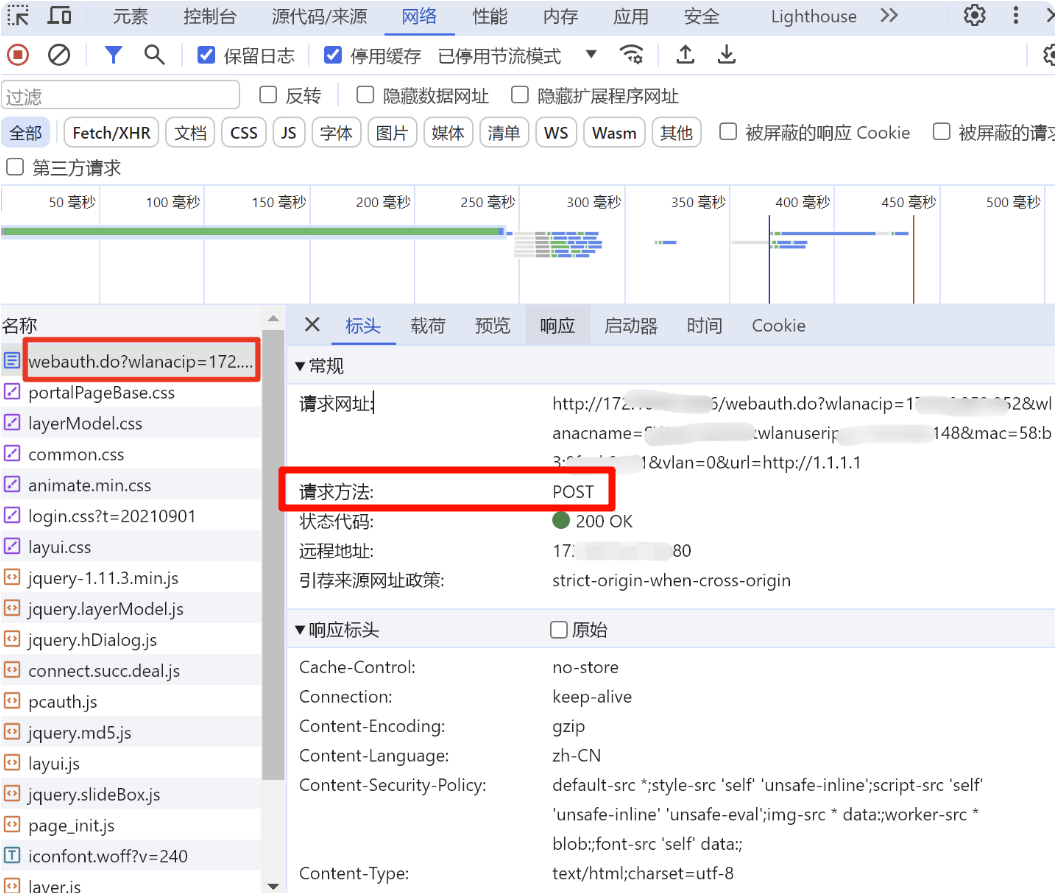
2. 项目python源码
# 发送HTTP请求
import requests
# 获取本机IP地址
import socket
# 生成UUID
import uuid
# 时间戳
import time
# 弹窗
import tkinter as tk
#运行结果弹窗
def show_popup():
popup = tk.Tk()
popup.title("校园网登录程序")
popup.geometry("280x240")
popup.wm_attributes("-topmost", 1)
frame = tk.Frame(popup)
frame.pack(pady=50)
label = tk.Label(frame, text="Wifi自动登录程序已完成运行,可以上网了\n\n若未成功,请检查校园网是否连接!\n\n\nMail:mail@redop.cn\n联系定制↑↑↑")
label.pack()
popup.update_idletasks()
width = popup.winfo_width()
height = popup.winfo_height()
x = (popup.winfo_screenwidth() // 2) - (width // 2)
y = (popup.winfo_screenheight() // 2) - (height // 2)
popup.geometry('{}x{}+{}+{}'.format(width, height, x, y))
popup.mainloop()
#获取设备IP
def get_ip():
hostname = socket.gethostname()
ip_address = socket.gethostbyname(hostname)
return ip_address
#获取设备MAC
def get_mac():
mac_address = ':'.join(['{:02x}'.format((uuid.getnode() >> i) & 0xff) for i in range(0,8*6,8)][::-1])
return mac_address
#构造URL和构造数据,填法往文章下面看
url = f'http://172.16.252.106/webauth.do?wlanacip=172.16.252.252&wlanacname=SWSM-BRAS&wlanuserip={get_ip()}&mac={get_mac()}&vlan=0&url=http://1.1.1.1'
data = {
"scheme": "http",
...
...
...
"isBindMac": "bindmac",
}
#0.2s执行
time.sleep(0.2)
#发送HTTP请求
conn = requests.post(url=url, data=data)
#显示弹窗
show_popup()
3. 部分代码解释及建议
-
根据校园网的不同url请求地址
url=f'请求链接'会不同。
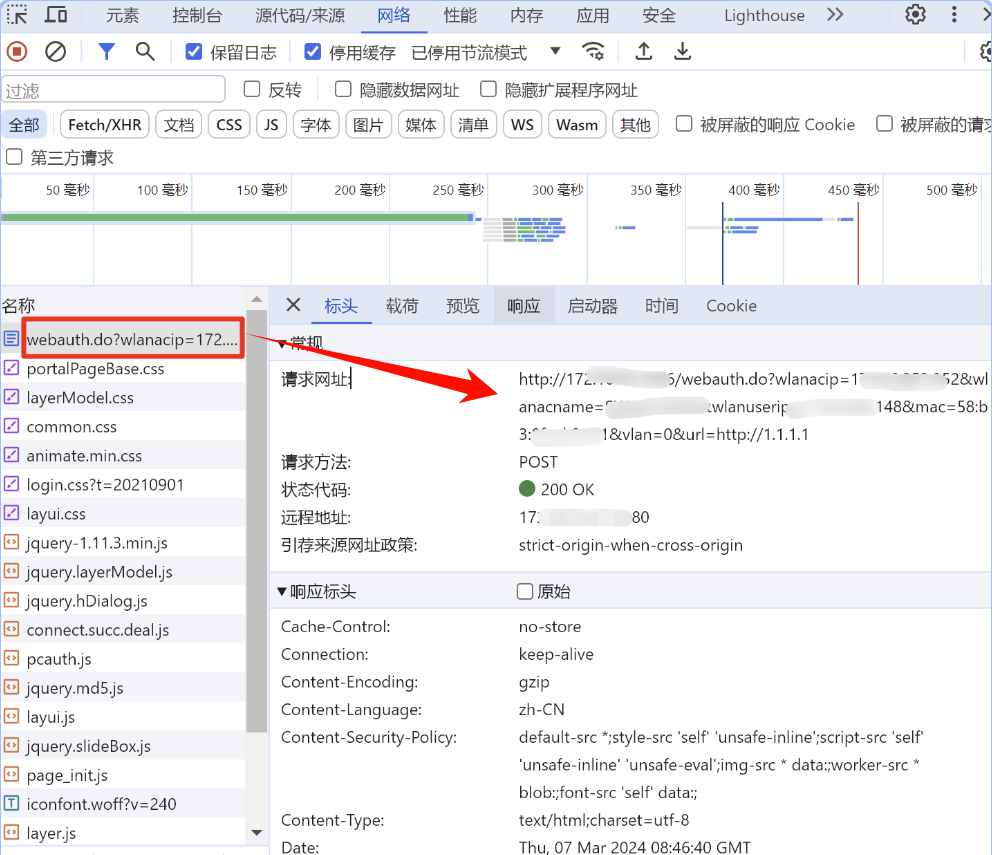
-
由于我的校园网请求地址中包含
wlanuserip和mac地址,在代码中添加了两个获取方法,若不涉及可以删除。 -
data数据,找到
数据包-荷载-表单数据,F12打开开发者工具-点击网络(或network)。在登录框输入账号密码开始登录,你会发现”网络“一下子更新了很多数据。现在需要找到包的位置,按照格式依次完整写入,注意双引号:
-
运行窗口文字可任意更改,不受影响。
-
建议通过
.pyw后缀运行,因为不会显示cmd窗口,影响使用 -
项目可打包成
.exe具体方法请下载完整文件。 -
可通过计划任务实现连接校园网自动运行程序,自行百度。
4. 完整文件下载
🔽🔽含打包教程:
👉👉从蓝奏云下载
- 1
-
分享